Carrier Services is a crucial, yet often unnoticed, application on many Android devices. It acts as a bridge between your phone and your mobile carrier’s network, enabling advanced communication features and ensuring a smoother, more reliable messaging experience. By enhancing the underlying infrastructure,...
Carrier Services
Google Inc.
Carrier Services Screenshots
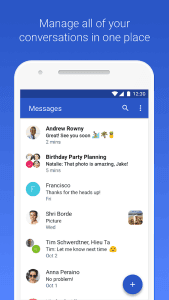
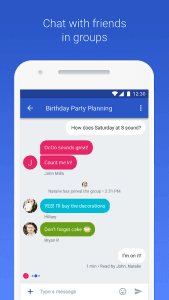
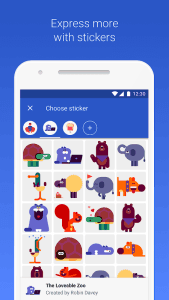
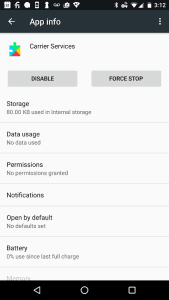
9.2 MB
Size
carrierservices.android_20250826_00_RC00.phone
Version
7+
Android
Universal
Arch
About Carrier Services
Carrier Services is a crucial, yet often unnoticed, application on many Android devices. It acts as a bridge between your phone and your mobile carrier’s network, enabling advanced communication features and ensuring a smoother, more reliable messaging experience. By enhancing the underlying infrastructure, Carrier Services improves the functionality of SMS, MMS, and Rich Communication Services (RCS), ultimately benefiting the user through more robust and feature-rich communication.
Enhanced Messaging Functionality Unlocked
Carrier Services is the backbone for enabling RCS messaging, the successor to SMS. This means you can enjoy features like read receipts, typing indicators, high-resolution media sharing, and group chats with richer functionality, all within your default messaging app. It elevates your text messaging experience to be more akin to modern instant messaging platforms.
Reliable Connectivity for Texting
This application works behind the scenes to optimize the connection between your device and your carrier’s network for messaging. This leads to more reliable message delivery, especially in areas with weaker signals. It helps ensure your messages get through, even when network conditions aren’t ideal.
Seamless Communication Across Networks
Carrier Services facilitates interoperability between different mobile carriers and Android devices. This means that RCS features and enhanced messaging capabilities are more likely to work seamlessly, regardless of the carrier or device your contacts are using. It aims to create a more unified and consistent messaging experience for everyone.
Improved Battery Life Optimization
While constantly working in the background, Carrier Services is designed to be energy-efficient. It optimizes the way your phone communicates with the carrier network for messaging, potentially reducing battery drain compared to older messaging protocols. This allows you to stay connected longer without sacrificing battery life.
Automatic Updates for Better Performance
Carrier Services receives regular updates through the Google Play Store. These updates bring improvements to performance, security, and compatibility with new features and network technologies. Keeping the app updated ensures you’re always benefiting from the latest enhancements.
Frequently Asked Questions
Additional APP Information
You are now ready to download Carrier Services for free. Here are some notes:
- Please read our APK Info and installation instructions carefully for the game & app to work properly
- Read the FAQ carefully for more details







